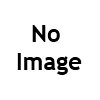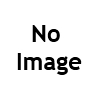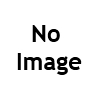Online shopping? Watch out for these red flags
Who doesn’t like online shopping? Online shopping has opened up a whole new world to us. Get whatever you want, whenever you want, without wandering from store to store. It doesn’t matter if it is too hot to venture outside or if there’s a blizzard out there, you do your shopping from the comfort of your couch and the stuff at your doorstep. You get great deals, some are better than in-store specials. But, did you know cybercriminals love the concept of online shopping as much as you do. Cybercriminals are exploiting the growing popularity of online shopping to cheat unsuspecting buyers through techniques such as phishing, malware injection, etc. Here are a few tips that may work to keep you safe from being a target of cybercriminals as you shop online.
How to determine if the ad or shopping site is genuine?
As you browse the web, you will come across various ads targeted at your interests. Businesses engage in ‘Retargeting’ which means they use cookies to target you with very specific ads until you buy something. For example, look at a wallet and, you will see ads for wallets on various other sites you browse even if they are not shopping sites. Are those ads genuine? Before clicking on any ad you see online and making a purchase, be sure to verify if the ad is genuine. The same goes for shopping sites. Before you shop, you need to ensure the site is genuine, especially since you will be sharing your credit card details or Personally Identifiable Information (PII) such as your address. Here are a few things to check before you make that online purchase.
English: Keep an eye out for grammatical errors or spelling mistakes in the ad. Fake ads and sites may look a lot like the actual ones, but spelling mistakes or grammar errors may tell the true story. Scammers don’t have content writers to write great sales content!
Check the URL: When at a shopping site, always check the URL in the address bar to ensure it is genuine. For example, if you see www.1amazon.com or www.amazon-usa.com, you should know it is not the same as www.amazon.com. Checking the URL also lets you detect website cloning and phishing. Website cloning is one of the most popular methods used by scammers to fleece consumers. As the term suggests, the cybercriminal first creates a ‘clone’ site that looks exactly like the original one, barring a very minor change in the URL.
Don’t Get Phished!
Phishing is when you receive a message, usually through an email or a text message asking you to take an action, such as clicking on a link, filling out a form, logging into an account, etc., Such messages look as though they are genuine. But, the form fill, account login, or link will take you to a spurious site where your information will be captured for bad use. Checking the URL will help you detect phishing frauds as well.
Check before you download anything: Sometimes you may receive a link and asked to download a coupon or a gift card that entitles you to a sizable discount. It may be a fraud. In fact, it probably is.
Download only from legitimate marketplaces: With so many shopping options it is tempting to download every new app that you come across. But, only download from authorized marketplaces like Google Play Store for Android or the App Store for iOs.
At the end of the day, remember, there is no free lunch. If something seems too good to be true, it probably is.