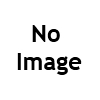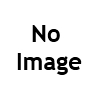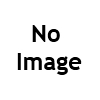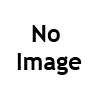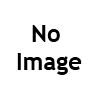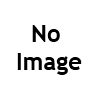We have all heard of hacking, virus, ransomwares, etc. as they keep coming up in the news every now and then. But, have you heard of keyloggers? In this blog post, we discuss keyloggers and how they can be used to gain unauthorized access to your system, online accounts, network and data.
As the name suggests, a keylogger logs keys–it captures the keystrokes you make. In fact, use of keyloggers is not illegal. Keyloggers are perfectly legal and are often used by companies to keep tabs on their employees’ IT activities during work and closer home, parents use keyloggers to monitor their children’s computer activities for safety and security purposes. But, as with all tools, even keyloggers can be misused and cause a lot of damage if leveraged by a cybercriminal. By logging keystrokes, the keylogger captures passwords and other confidential information. Imagine someone having access to all your usernames and passwords. Your bank accounts, your shopping accounts, your online subscriptions and what not!
So, how do unauthorized keyloggers enter your system? Like other malwares, keyloggers are snuck into the system to bug it without the knowledge of the user. Clicking on phishing links, downloading, opening or running malicious attachments, using applications or browsers with security loopholes are all ways for cybercriminals to install keyloggers into your system.
The first line of defense against such keylogger attacks is powerful anti malware tools that detect and isolate such threats. Also, invest in a good password management tool that will help you create and manage secure passwords effectively.
As a best practice, you should also implement multi-factor authentication, which requires more than just a password to permit access. Train your staff to follow password best practices and general cyber hygiene such as not browsing unsecured websites, avoiding public WiFi, etc.
From the administration perspective, ensure all your software programs are updated and security patches are implemented on time.
You can consider enlisting the assistance of an MSP who will help you tackle not just the threat posed by keyloggers, but also the wide range of security threats that exist in the virtual world.
 Social media is a great tool for SMBs to get the word out about their products and services, build their brand, and connect with prospective customers. It also offers paid marketing avenues as well, such as PPCs, marketplaces, etc., But are your social media accounts secure? Typically what happens in a business account on social media is that multiple people may have access to the account. Access could stretch across different departments such as marketing, sales, PR, HR or it could be multiple people from a single team with access rights–usually marketing. If you outsource your social media management to marketing agencies, their staff also end up having access to your social media accounts. All of these situations make your social media accounts very vulnerable. Here are a few tips to keep your social media accounts secure.
Social media is a great tool for SMBs to get the word out about their products and services, build their brand, and connect with prospective customers. It also offers paid marketing avenues as well, such as PPCs, marketplaces, etc., But are your social media accounts secure? Typically what happens in a business account on social media is that multiple people may have access to the account. Access could stretch across different departments such as marketing, sales, PR, HR or it could be multiple people from a single team with access rights–usually marketing. If you outsource your social media management to marketing agencies, their staff also end up having access to your social media accounts. All of these situations make your social media accounts very vulnerable. Here are a few tips to keep your social media accounts secure.